Do complete the “External LOV” exercise.
Step 1: Verify the below properties
Select “ExternalLovRN.xml” -> Structure Pane -> ProjectId
Step 2: Create a New VO for Dependant LOV
Right Click on “ExternalLovProject” -> New -> Business Tier -> ADF Business Components -> View Object
Enter Package and Name
Place this SQL
SELECT project_id projectid,
task_id taskid,
task_number tasknumber,
task_name taskname
FROM pa.pa_tasks
Step 3: Attach Dependant LOV to Application Module
Right Click on ExternalLovAM -> Edit ExternalLovAM
Data Model -> under oracle.apps.fnd.externallov.server
Choose DependantLovVO, do rename DependantLovVO1 -> DependantLovVO in the Name section and move to right.
Step 4: Create a New Region for Dependant LOV
Right Click on “ExternalLovProject” -> New -> Web Tier -> OA Components -> Region
Enter Name, Package & Style
Step 5: Select DependantLovRN.xml Go to Structure Pane Right click on DependantLovRN -> New -> table Using Wizard
Select Application Module oracle.apps.fnd.externallov.server.ExternalLovAM and DependantLovVO.
Region Style: table
Select All the Fields.
Go to DependantLovVO Property Inspector, change the scope to Public.
Step 6: Create an Item (Form Value) ProjectIdJoin to store the Project Id for dependant LOV.
Right Click on MainRN -> New -> Item
Update the properties
ID
|
ProjectIdJoin
|
Item Style
|
formValue
|
Data Type
|
NUMBER
|
The following diagram will help you to understand the Dependant Lov Logic.
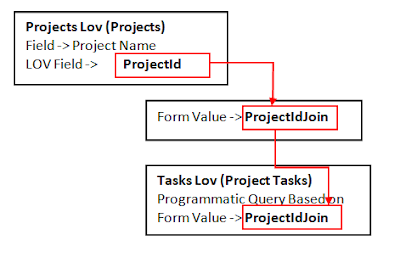
Step 7: New LOV Mappings
Select ExternalLOVPG go to structure pane PageLayoutRN -> ProjectName -> lovMappings
Right click on it.
New -> lovMap
ID
|
ProjectIdMap
|
Lov Region Item
|
ProjectId
|
Return Item
|
ProjectIdJoin
|
Update the below properties
ID
|
TaskName
|
Item Style
|
messageLovInput
|
External Lov
|
/oracle/apps/fnd/externallov/webui/DependantLovRN
|
Maximum Length
|
20
|
Prompt
|
Task Name
|
Length
|
20
|
Update the
LOV mapping properties
ID
|
TaskLovMap
|
Lov Region Item
|
TaskName
|
Return Item
|
TaskName
|
Required
|
FALSE
|
Programmatic Query
|
TRUE
|
Step 9: Add
New LOV Mapping in TaskName
ID
|
ProjectIdTaskMap
|
Lov Region Item
|
ProjectId
|
Criterial Item
|
ProjectIdJoin
|
Required
|
TRUE
|
Programmatic Query
|
FALSE
|
Step 10: Save
all your work and run the ExternalLovPG.xml
Congratulations,
you have done it!

























Those guidelines additionally worked to become a good way to recognize that other people online have the identical fervor like mine to grasp a great deal more around this condition. and I could assume you are an expert on this subject. Same as your blog i found another one Oracle Fusion Cloud Technical .Actually I was looking for the same information on internet for Oracle Fusion Cloud Technical and came across your blog. I am impressed by the information that you have on this blog. Thanks a million and please keep up the gratifying work.
ReplyDelete